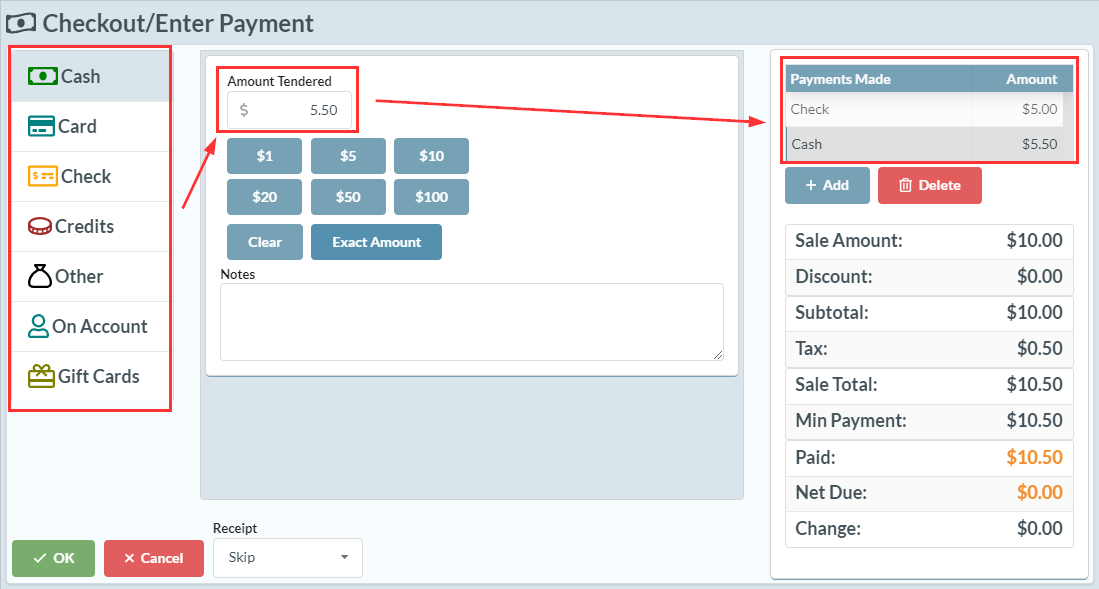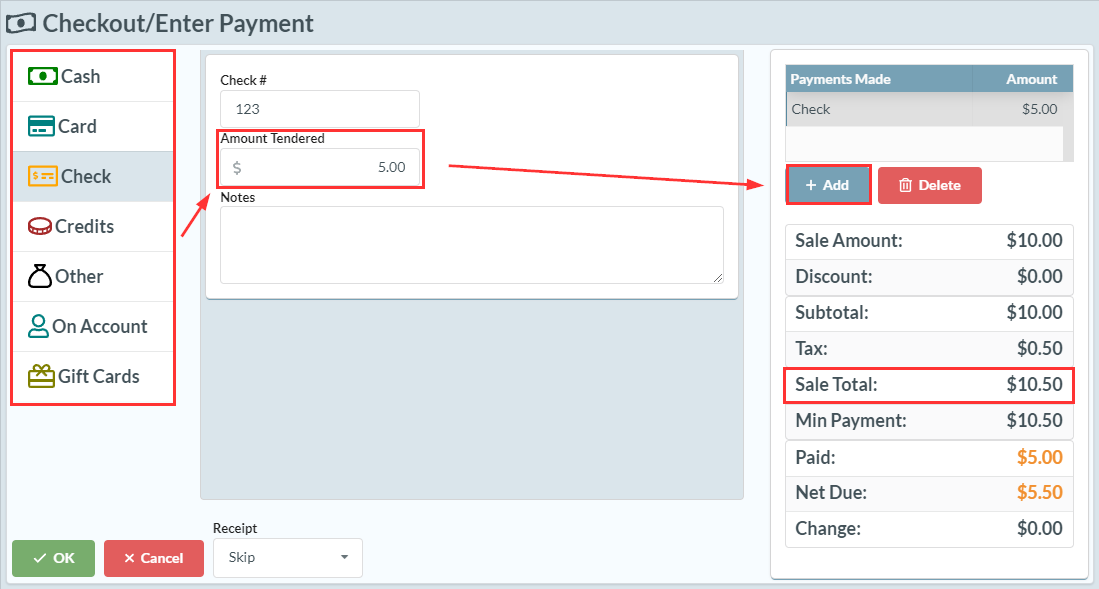
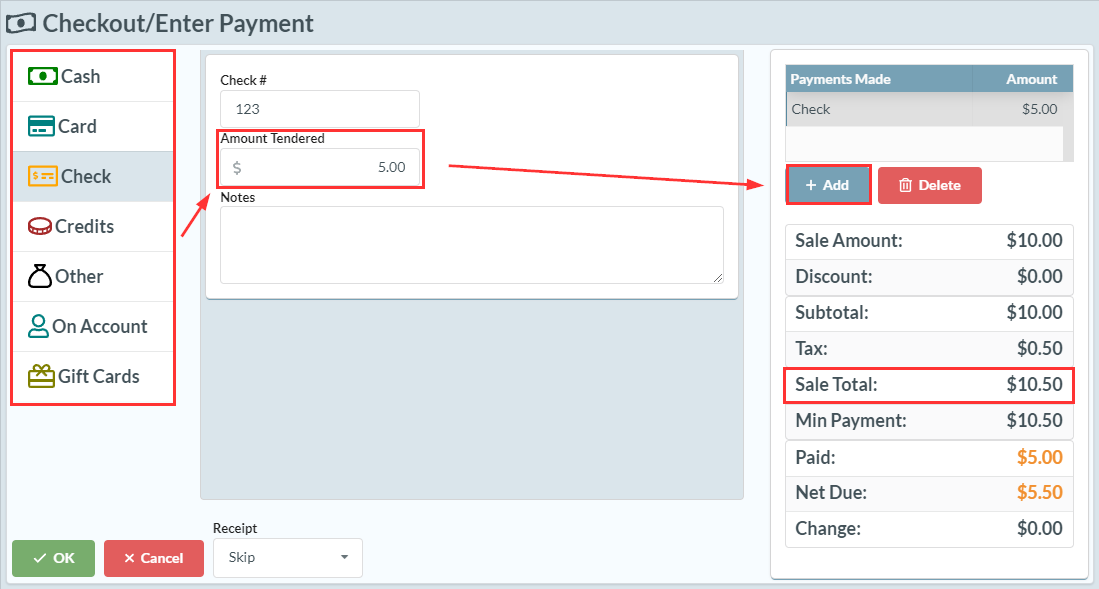
Make a Payment
Once an item has been added to your cart and you've clicked the [Checkout] button inside the cash register, select the first payment method and set the amount for the first payment. After setting the amount for the first payment click [+ Add] in the top right corner. This will add your payment for the amount specified and allow you to select a second payment method
Select your second payment method and set the amount for the second payment. You'll see a breakdown of each payment in the top right corner under "Payments Made". Once you've confirmed the correct amount for each payment method, click [OK] to complete the transaction.