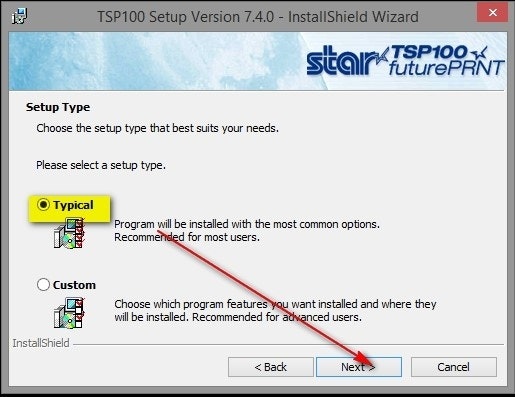
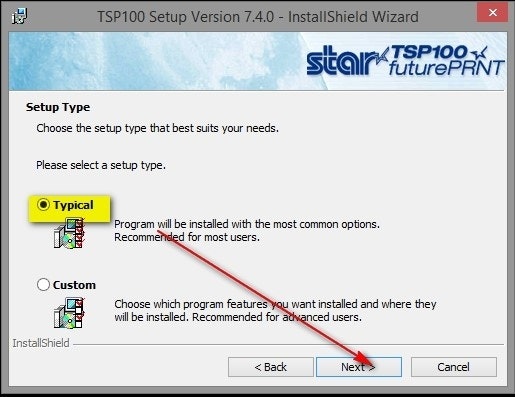
Drivers Installation
First, please ensure you've installed the "Sportsman Web Hardware Service": https://help.sportsmancloud.com/kb/guide/en/installing-the-hardware-service-EFzEtS8GUX/Steps/2441455
Download the Sportsman Web Hardware Service Here:
https://www.activityreg.com/downloads/Sportsman%20Web%20Hardware%20Service.exe
NOTE: Do not plug in the receipt printer until after the drivers have been installed.
Next, you'll need to install the drivers for the receipt printer: https://starmicronics.com/support/products/tsp100iii-support-page/
Use the link above [Download] the drivers for the receipt printer and run the installer once it finishes downloading. Download the "Setup EXE File" It should be the second option on that page
Use the default options for the installation, there's nothing you'll need to change. For each prompt, you can click [Next], accept terms, and [Install].
Use the default setup type "Typical"
Once the installation is complete you'll get a prompt to [Finish]
