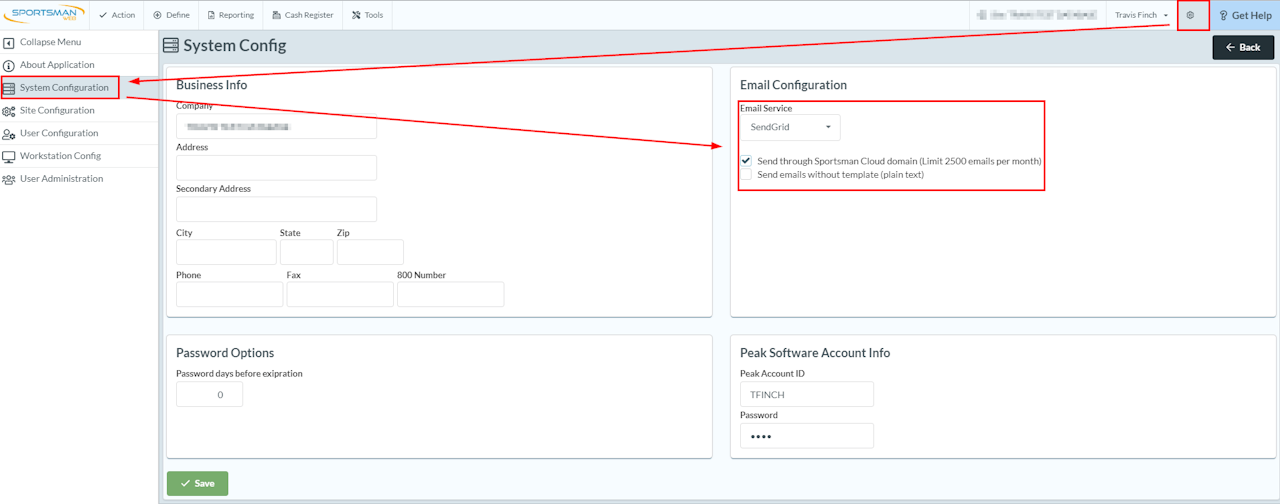
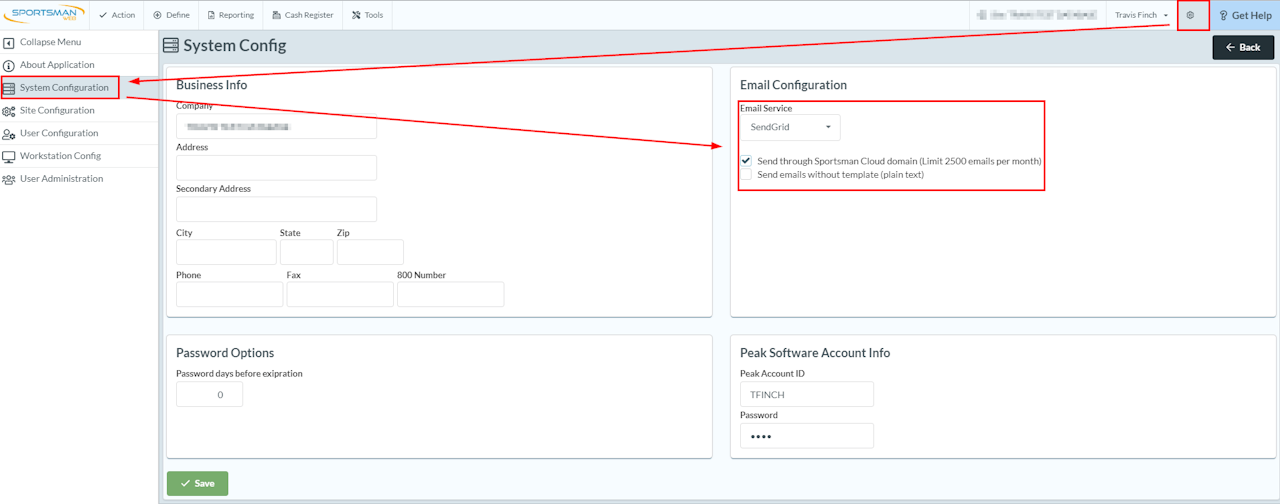
Configuring Email in Sportsman
Sportsman uses an emailing solution called SendGrid to provide you with a reliable and efficient tool for contacting your patrons.
To configure SendGrid, navigate to the "System Configuration" settings by clicking on the gear icon in the top right corner of Sportsman (reference photo).
Select the "Email Service" drop-down and click "SendGrid".
Make sure the box next to [Send through Sportsman Cloud domain (limit 2500 emails per month)] is checked.
Setting SendGrid as your email service, as described above, is a system-wide setting that will allow all your users in Sportsman to email using this solution as long as their email settings aren't being overridden.
To learn how to override the system-wide email settings, please reference the Configuring Email - Overriding System Settings step below.
NOTE: Sportsman has a free integration with SendGrid giving you limited access to ensure email delivery of up to 2500 emails per month from a "no reply" email. With the free version, you also get access to email logging to track email delivery
We also offer an upgraded version of SendGrid that you can pay for to increase your email capacity per month, get link branding for your email domain, customizable email templates, and email analytics.
