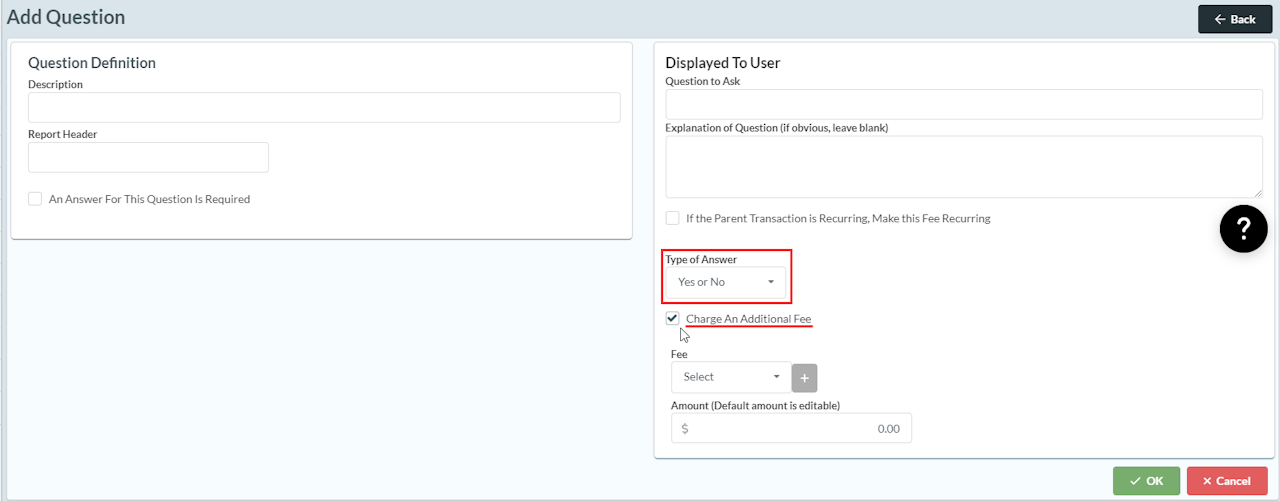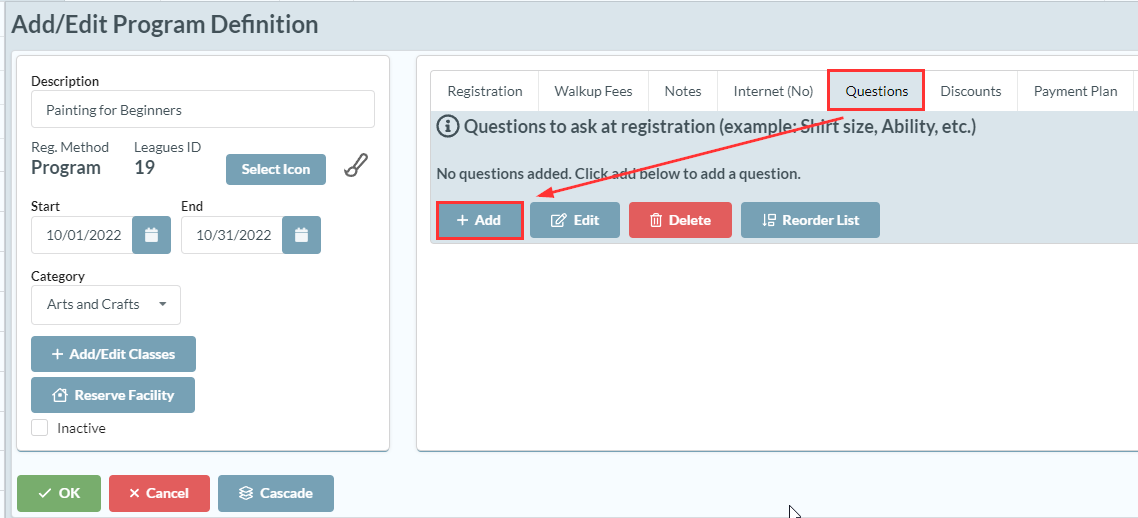
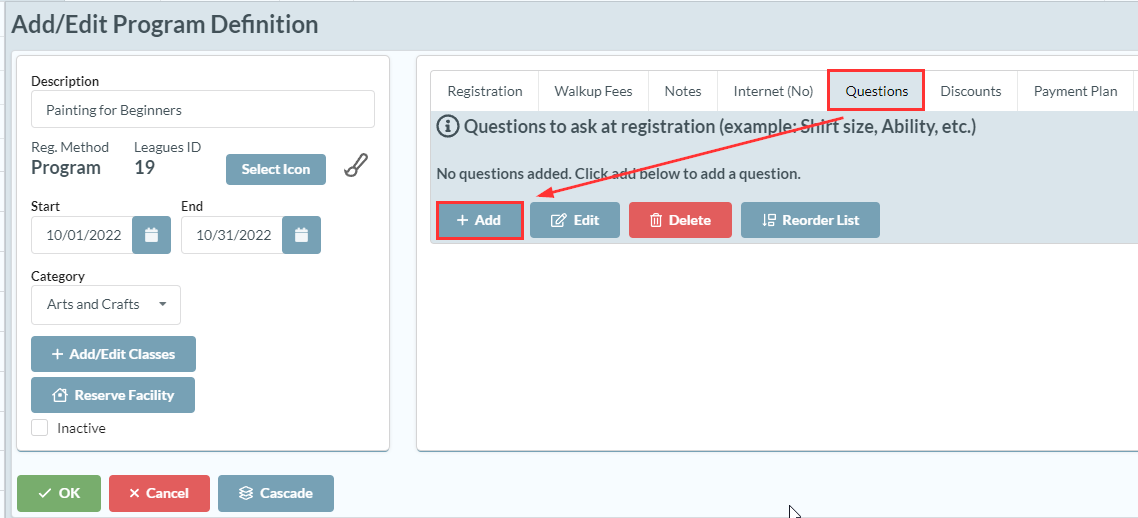
Using Questions to Charge Add-on Fees
When defining a program or activity, you can add questions to your registration.
Click the [Questions] tab and [Add]; if you have already created a list of questions, you can select a question from the popup window. If you're making a new question, click [Add] on the "Add Registration Questions" window in the bottom right corner.
If you set the "Type of Answer" to "Yes or No" or "List of Choices", you'll have the option [Charge An Additional Fee]. With the fees, you can select an existing fee to be used with the question or create [+] a new fee.